The Level of Detail setting controls the amount of detail used to display surfaces. If turned on, your contours may not show in your drawing or plots. If turned off, your contours will display but may affect drawing performance...
You can access the Level of Detail setting by...
- Entering 'LEVELOFDETAIL' or 'LEVELOFDETAILOFF' in the Command Line
or
- Clicking on the 'Views' Panel on the 'View' Tab of the Ribbon
When turned on, the Level of Detail symbol is also shown in the Visual Styles Control...
Thanks.
Ross.
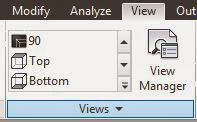


No comments:
Post a Comment